
Did you know that anyone can view photos of your home online? From Google Street View for the outside to Zillow and Redfin for the inside, there's probably information that exceeds your comfort level available to the general public. Don't worry, you can intervene to increase your privacy.
How to “Privatize” Your Home Online
Google Street View – How to Blur Your Home
It feels like such an invasion of privacy to see your house, cars, and possibly yourself gardening on Google Street View. It's helpful for locating businesses and landmarks, but who wants their home online for the world to see? Ok, maybe if you have a Sunset Home, but for the rest of us, here's how to blur it:
- Navigate to Google Maps and search for your address.
- Click on the little orange figure and drag it to the location of your home on the map.
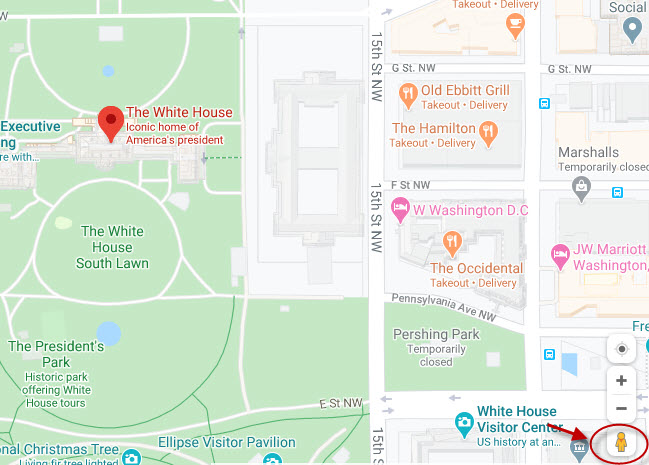
- Once you can see your house on the screen, click on Report a Problem on the bottom right corner of your screen.

- Drag the red box to the area you wish to blur. Select “My home” as the reason you’re reporting the image. The reason can be a simple, “For privacy.”
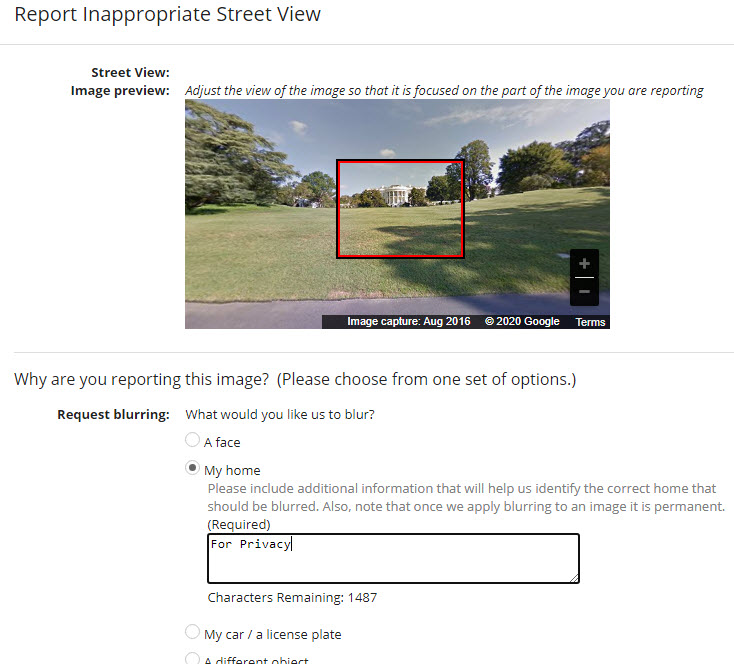
- Fill out the CAPTCHA and your email address, then click Submit.
You'll receive a confirmation email right away, but there is no specified timeframe for completing these requests. My request was honored by Google in 6 days, and I received confirmation when the blur was complete.
Zillow – How to Remove Your Home's Details & Photos
You can never fully remove your address and sales records from Zillow, but you can control which images and details appear on the public site. Zillow offers an owner’s dashboard to manage listings, which can help you increase your privacy. Even if you didn’t create the original listing, you can still gain access to this dashboard and remove any unwanted photos.
- Create an account on Zillow, then hover over the My Zillow menu and choose “Claim my home” from the dropdown list.
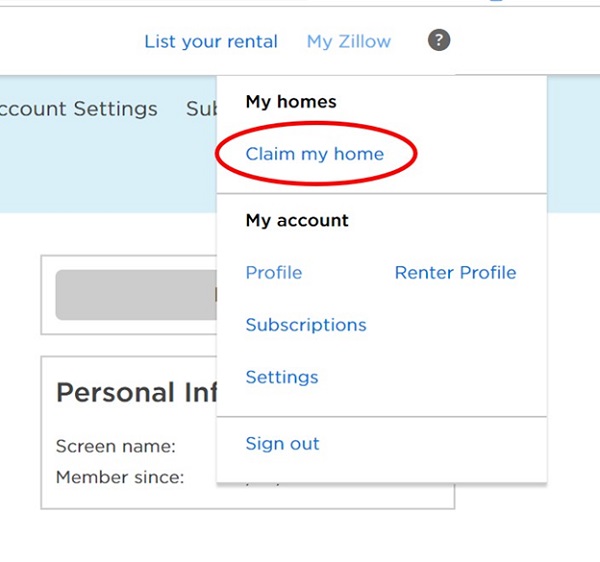
- On the following page, enter your entire home address and verify your home.
- Choose “Edit Home Facts” before verifying your name and phone number.
- From there, you can remove details, descriptions, and click through individual photos in your listing to remove them.
Redfin – How to Remove Your Home's Details & Photos
The Redfin steps are pretty similar to Zillow.
- Search your address on Redfin and click “I'm the Owner.”
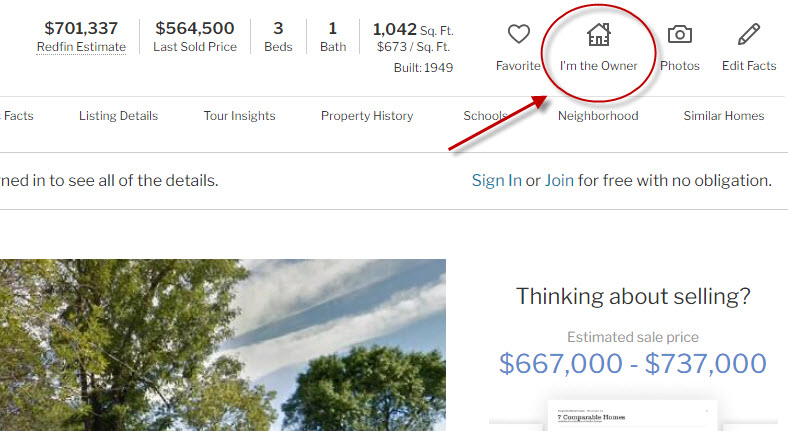
- Create an account to view your dashboard.
- Click the “Edit Photos” and check the “Hide listing photos” box. Click save.
- From the previous page, you can also click “Edit Facts” and make changes to the facts displayed. Click save and you're all set.
Online privacy is more important now than ever. Please reach out to one of our advisors to learn more about how to protect your data online.
Every client that walks through our door is family. Your goals are our goals, and that’s why we work hard to provide a true Place of Possibility™, so we can help you meet and exceed them. Our wealth management services work to navigate life transitions and take advantage of unique planning opportunities that leave you feeling calm and confident. We offer solutions based on you and your needs, not strategies that make us a quick buck. No matter how life unfolds, we’ll help you connect the dots and always have your back. The door to our Alamo, CA-based headquarters is always open. How can we assist you? Call us at 925.736.6410, send an email to Info@APlaceOfPossibility.com or jump right into our calendar and select a date and time that works for you and let’s talk.
